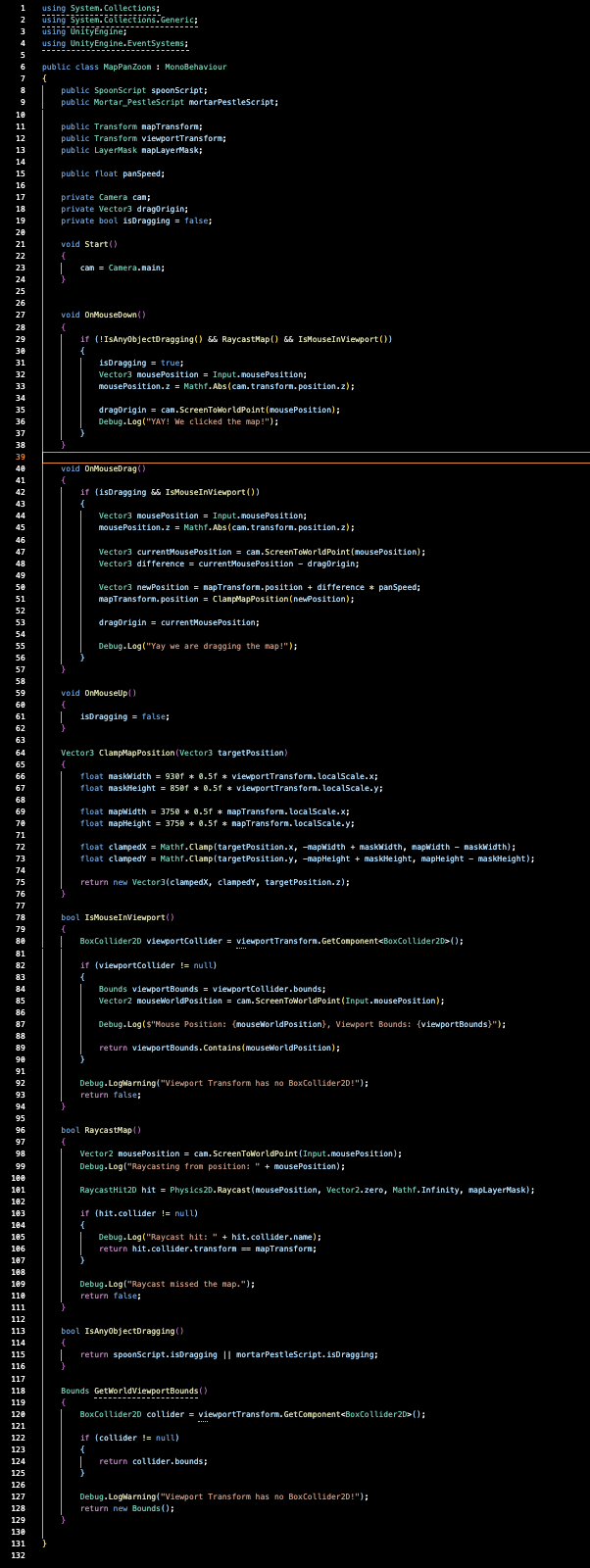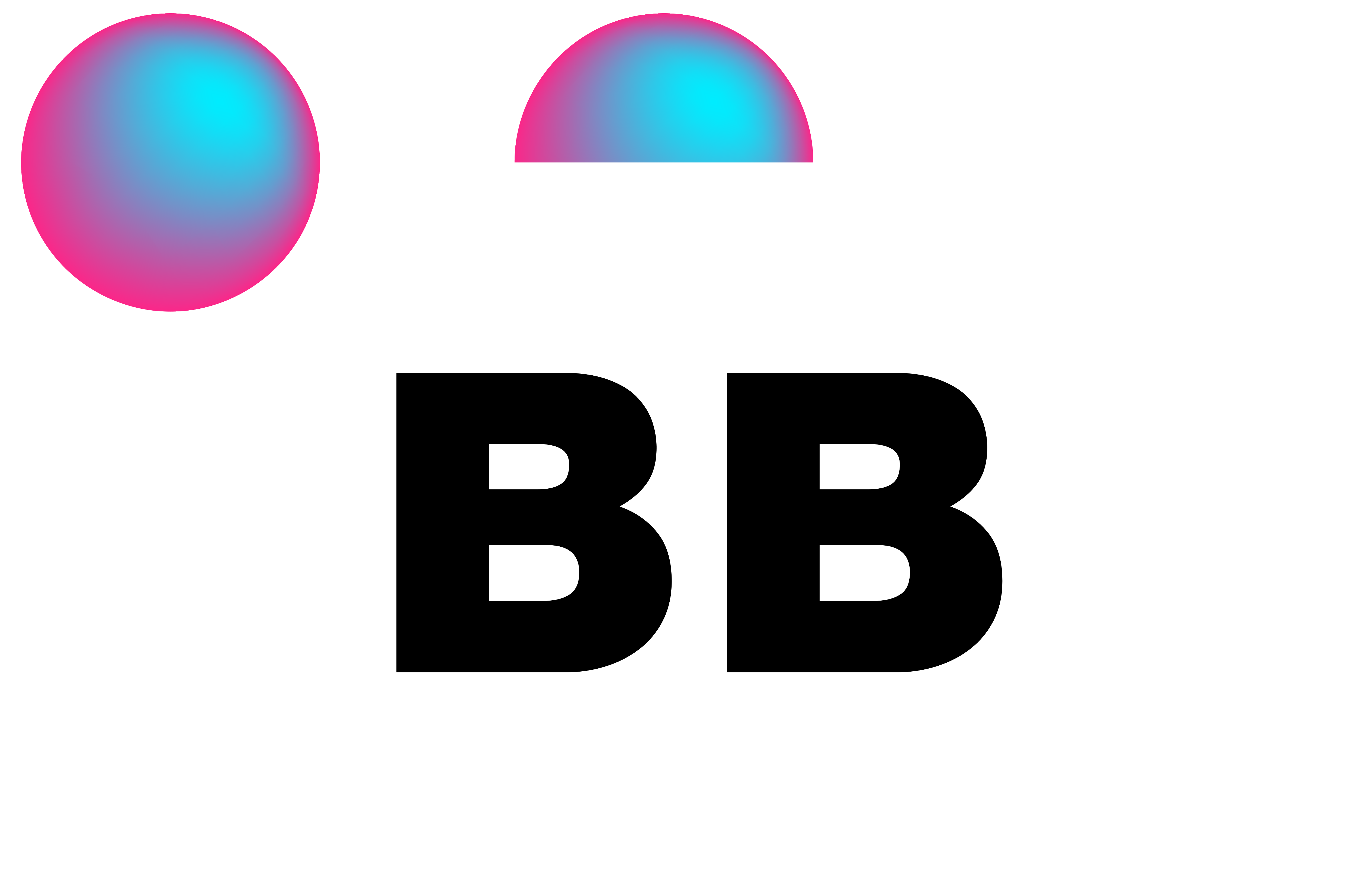Debug.Log(“YAY! We hit the map!”);
This past week I’ve been working on getting the map function working properly. It’s been my biggest headache yet. I’ve spent the entire week trying to get it to work and I think I’ve deleted everything and started from scratch probably at least 3 or 4 times. It’s still broken BUT we are getting MUCH closer to full functionality. And by full functionality, I mean you can pan and zoom in on the map correctly 😂 I haven’t even started adding the other features yet.
One of the first big problems that I encountered was that I was trying to set up this map in the same way that other devs set up a mini-map in games. You know, the ones where it shows the player’s location and then either different enemies locations or important landmarks. But after setting up the canvas and the secondary camera (that I couldn’t get to work right btw), I realized that this probably wasn’t the right approach for me. I don’t need this map to behave like a typical map. And as far as I know, the way that this map behaves isn’t as common or popular as the way most mini maps behave. Which means there’s no tutorials for me to follow.
So I spent some time thinking about the functionalities that I wanted in this map and researching the various methods that are already built in to Unity. In the end, I decided to make this map a Game Object and treat it as I would other game objects. I don’t necessarily need a second camera because I’m not going to be mirroring back the game world. At least, that’s my game logic anyway.
After spending a day or two getting the masking and basic structure set up the way I wanted—I even got the zoom to function the way I wanted it to—I went to add the pan feature. And that’s when things when haywire. It was clipping unexpectedly, very jittery, and just overall, very, very, broken. The video I captured (I apologize for it not being a perfect screen recording like I usually do), is actually better considering what I was working with.
This sent me down some more rabbit holes. Should I be using the transform function? Or should I add a rigid body and apply kinematic physics to it? Both have their advantages, both their disadvantages. Oh, I also had to research how to isolate collisions between layers so that my spoon and pestle weren’t accidentally colliding with my map.
Well, after making a jumbled mess of my code, I decided to basically start from scratch again. This time, I would start with the panning functionality and then add the zoom once I get that worked out (since by this time my zoom was also very broken). And now we have a working map! Well, kinda. The panning functions a little bit. It breaks after a while and I still need to figure out exactly why that is happening. Also, I’m detecting clicks outside of the map even though that code is only supposed to detect clicks INSIDE of the map.
Anyway, a lot of work still to do. I still need to add the zoom function just to get to a basic working map. Then I need to add the features: the grid, the XP, the void patches, the potion locations, the tracking, etc. If I think about it too much, I definitely start to get overwhelmed and discouraged. But for now, YAY! We hit the map!
PS—Here’s a screenshot of my current code. Still a work in progress. Oh and also here’s what the map looks like right now. Again, sorry for the poor recording.