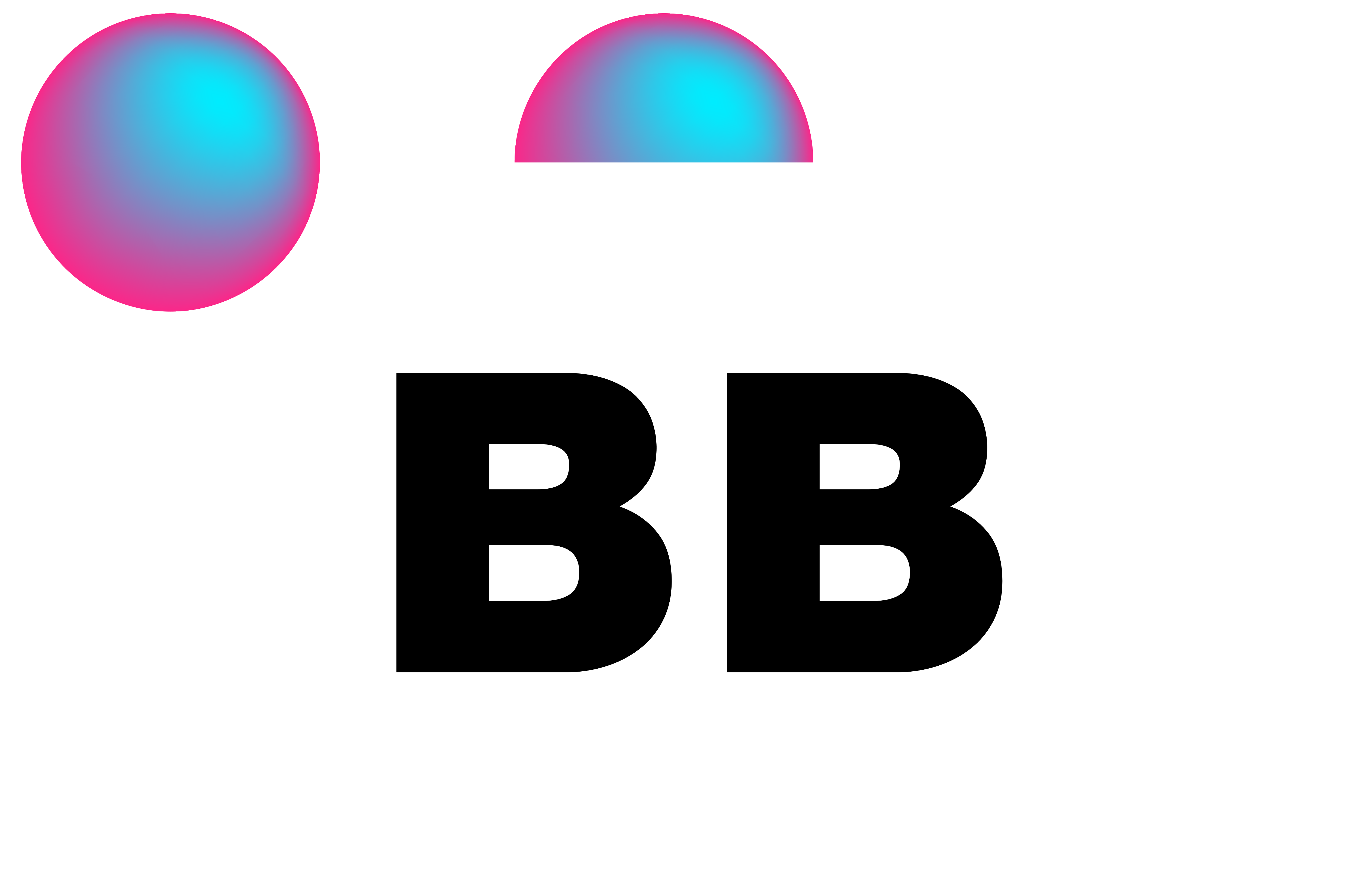The Map Of Struggles
Hey friends! I hope you all had a Happy Halloween full of lots of tricks and treats. This past week, Unity has mostly been playing tricks on me but I think we are finally getting closer to a working map! Yes, I’m still working on the map again.
Last week I mentioned that I was having a hard time getting the map to pan and zoom but I was finally able to get a semi-working model. This week I tried to resolve the bugs and I really wanted to end the week with a working map. One that pans—but not too far—and also zooms in and out. When I finished the week, I had a map that panned, but it only worked in the upper right quadrant. Mysteriously, it would stop working after one pan whenever I tried to move it to the left, down, or both.
Perhaps, it was because the collider on my map was somehow not moving with my map object when I was performing the transform functions? Nope. That’s not the reason why. Ohhhh, maybe it’s because my raycasting isn’t being detected. Nope. Not that either. Perhaps theres some flaw in my logic? Maybe it’s an absolute value issue? Nope. I couldn’t for the life of me, figure out why this wasn’t working. It was maddening. (Although, I will say that in the process of trying to debug this, I did learn a lot about how Unity performs their physics, their raycasting, and also how it interprets in world coordinates.)
And then, finally, there it was. The problem all along: my collider. I knew that in order for my object to detect a click, I needed to have a collider. Similarly, I also knew that I needed to set up a couple boundaries: where to detect clicks ON the map and then where to stop the panning. When I had originally set up my Map System, I placed a box collider on the entirety of my map sprite AND I had a secondary collider working as a viewport. For whatever reason though, the way they were overlapping was not working and hence the weird observation/bug. After deleting the redundant collider, the panning worked!
But I wasn’t done. Now that I had solved panning, I needed to make it so that the user couldn’t drag the map beyond the boundaries of the viewport. All my research led me to using the camp functionality, but every time I tried, it just clamped instantly instead of conditionally (even when I had conditional logic in place). In frustration, I decided to piece together a very inelegant solution using hard-coded coordinates just so I could have SOMETHING working. Which is never a good idea.
Well my inelegant solution didn’t last very long because once I added the Zoom functional, I ended up with empty space exposed whenever the user was on the edge of the map AND they zoomed out. It’s a tail edge case, but one that I figured would happen frequently enough, I can’t afford this large of a bug in the codebase. And since clamping wasn’t working out that well for me, maybe I could just do another duct-taped solution and just make the map larger but keep the boundaries the same? That way when the user zoomed out, there would still be more sprite left covering the hole? Kinda. Not really. Also, not very sophisticated.
Okay. Guess I can’t cut this corner.
So after more research, it dawned on me. I could use an edge collider. Ahh. Yes, this is much better. And since my previous problem with colliders was only because I had two box colliders ON TOP of each other, I figured an edge collider would work better. This way I could definitively define my edge, detect when a collision occurred, and then prevent future panning in that direction so long as that condition was true (that they were along the edge). Now, finally, I have a map that pans, doesn’t allow panning beyond the boundaries of the map, and you can zoom in and out. I’m still working on fixing the issue of zooming out while along the edge but I ran out of time this week. Next week, I hope to have that sorted out AND have the map full of the potion locations and the void patches.
Building this map has been a journey of trial and error, but I know that it’ll be worth it. It’s frustrating when the solution is so simple and it took literally days to figure out, but hey, that’s the curse of being a noob, right? Thanks for sticking around, and here’s to those little “aha” moments that make it all worthwhile!